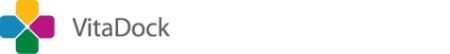Your browser is outdated. This is a security risk and pages will not display properly. Please go to microsoft.com and update your Internet Explorer. For older versions of windows (e.g. Windows XP) try alternatively Firefox or Google Chrome.
This is how VitaDock® Online works
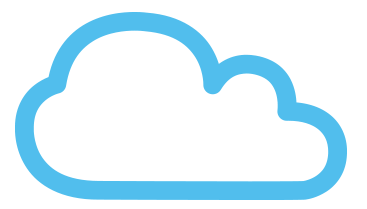
1. Connect your VitaDock® App to VitaDock® Online
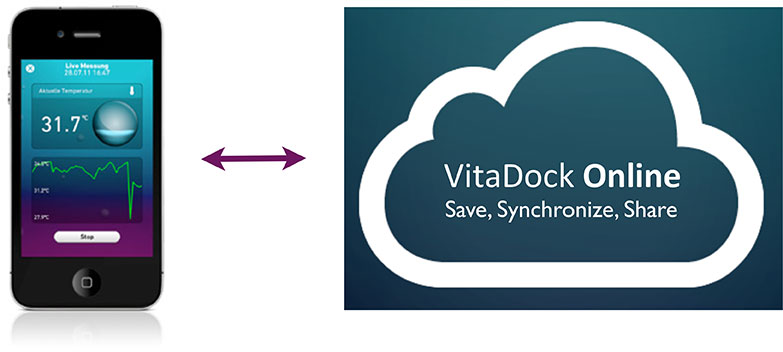
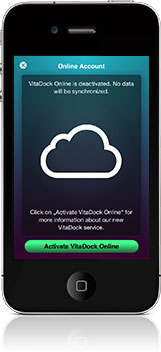
Step 1
Click on Synchronization in the Global Settings screen.
After that press Activate VitaDock® Online
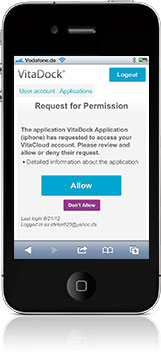
Step 2
Create a new account or login with your existing user settings.
After that activate the VitaDock® App for VitaDock® Online.

Step 3
You are automatically redirected to VitaDock® App.
From now on your VitaDock® App data is automatically synchronized with VitaDock® Online and saved.
2. Synchronize your VitaDock® App with other devices


Step 1
Click on Synchronization in the Global Settings screen.
After that press Activate VitaDock® Online
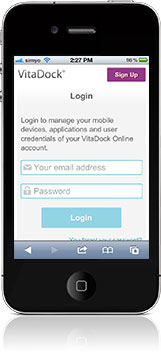
Step 2
Log in with the same VitaDock® Online account.
After that you activate your new mobile device for VitaDock® Online.

Step 3
You are automatically redirected to VitaDock® App.
From now on you VitaDock® App data will automatically be synchronized between both devices.